Online URL Extractor
Paste your text below to instantly extract all URLs.
Found 0 URLs
What is ‘Online URL Extractor’ Tool?
How many times have you found yourself staring at a wall of text, a messy source code file, or a lengthy report, knowing you need to pull out all the web links hidden inside?
The process is always the same: you painstakingly scan through everything, copy each URL one by one, and paste it somewhere else. It’s tedious, time-consuming, and honestly, a little soul-crushing.
What if I told you there’s an Online URL Extractor that can do all that heavy lifting for you in a single click? That’s exactly what our tool is designed to do. Think of it as your personal assistant for link extraction.
It’s a simple, no-fuss web app that instantly finds and lists every single URL from any block of text you give it. No more manual labor, no more missed links, and no more wasted time.
This isn’t just another clunky, over-engineered piece of software. It’s a sleek, efficient tool built for people who value their time.
Whether you’re a digital marketer, a researcher, a developer, or just someone who needs to grab a bunch of links quickly, this Online URL Extractor will feel like a superpower.
Key features of URL Extractor
You might be thinking, “Okay, another online tool. What’s the big deal?” I get it. The internet is flooded with them. But this one is different, and I’m excited to show you why. We didn’t just build a basic extractor; we crafted an experience that’s genuinely helpful and a pleasure to use.
It’s Blazing Fast and Incredibly Simple
We designed this tool with one core principle in mind: simplicity. There are no complicated menus, no confusing options, and no learning curve.
- Just Paste and Click: The interface is as straightforward as it gets. You have one box to paste your text into and one button to click. That’s it.
- Instantaneous Results: The extraction process is immediate. You won’t be left waiting. The moment you hit “Extract URLs,” your links appear, neatly organized and ready to go.
- Handles Huge Texts: Throw anything at it! Whether it’s a few paragraphs or a massive document, the extractor processes it all without breaking a sweat.
No More Duplicates
One of the biggest headaches with manual extraction is dealing with duplicate links, especially in long documents. Our tool solves this problem automatically.
- Smart Filtering: The extractor intelligently identifies and removes any duplicate URLs from the results.
- Clean, Unique Lists: What you get is a clean list of unique URLs. This is perfect for creating sitemaps, compiling resource lists, or any task where you need a tidy, non-redundant list of links.
Clean, Modern, and Mobile-Friendly
A tool should not only work well but also look and feel good to use. We’ve paid close attention to the design to ensure it’s both functional and visually appealing.
- Sleek Interface: The design is clean and modern, with a color scheme that’s easy on the eyes.
- Fully Responsive: Use it on your desktop, tablet, or phone. The layout adapts perfectly to any screen size, so you can extract URLs on the go.
- Self-Contained Power: The best part? It’s a single block of code. You can embed it directly into a WordPress page using an HTML block, and its styles won’t mess with your website’s theme. It’s completely self-contained.
How to Use the Online URL Extractor
Ready to give it a try? It’s as easy as 1-2-3. Here’s a quick walkthrough to get you started.
- Copy Your Results: In a flash, a new section will appear below with all the extracted URLs. The tool tells you exactly how many unique URLs it found. From there, you can click the “Copy” button to save them all to your clipboard or the “Clear” button to start over. It’s that simple!
- Paste Your Text: First, copy the text you want to extract URLs from. This could be anything—an article, a list of search results, a chunk of HTML code, or even the content of a PDF. Head over to the Online URL Extractor and paste it into the large text box labeled “Enter your text here.”
- Click the “Extract URLs” Button: Once your text is in the box, just click the big, friendly “Extract URLs” button. The tool will instantly scan the text and work its magic.
WHo can Use Online URL Extractor?
This tool is incredibly versatile. It’s not just for one type of person or profession. Here are just a few ways different people can use the URL Extractor to make their lives easier.
For Digital Marketers and SEO Pros
If you’re in the marketing world, you’re constantly dealing with links. Whether it’s for backlink analysis, competitor research, or content audits, this tool is a game-changer.
- Competitor Analysis: Grab the source code of a competitor’s webpage, paste it in, and instantly get a list of all their internal and external links.
- Broken Link Building: Extract all the links from a webpage to quickly check for broken ones using another tool.
- Content Curation: Quickly compile a list of resource links from various articles to share with your audience.
For Researchers and Academics
Researchers often have to sift through mountains of text, from academic papers to online archives. Manually pulling out citations and source links is a monumental task.
- Bibliography Creation: Extract all the links from a research paper or a list of references to build a bibliography in seconds.
- Data Collection: Gather URLs from online forums, social media posts, or websites for data analysis projects.
For Web Developers and Content Creators
Whether you’re debugging a website or managing content, you’re always working with URLs.
- Website Audits: Extract all the links from a sitemap or a website crawl to check for consistency and errors.
- Resource Page Creation: Build a “useful links” or “resources” page for your website by quickly gathering URLs from various sources.
- Content Migration: When moving a website, extract all internal links to ensure they are updated correctly.
Try This tool Too – Email Extractor Pro
Bottom Line
Stop wasting your valuable time on the mind-numbing task of manually copying and pasting URLs. The Online URL Extractor is here to automate the process, giving you back the time and energy to focus on what truly matters.
It’s fast, reliable, and incredibly easy to use. With its ability to handle large texts, remove duplicates, and work flawlessly on any device, it’s the only online URL extraction tool you’ll ever need. Give it a try and see for yourself how much of a difference it can make. Your workflow will thank you for it!