Line Counter
Paste your text below to get detailed statistics.
Statistics
Options
About Line Counter
Ever been there? You’re staring at a wall of text, a messy data sheet, or a snippet of code, and you need to know exactly how many lines there are.
Maybe you’re a writer trying to hit a specific format, a developer debugging a file, or a student making sure your assignment meets the professor’s weirdly specific requirements. So you start counting. One, two, three… wait, did I count that blank line? Ugh.
It’s a small task that quickly becomes a massive headache. You lose your place, you second-guess yourself, and you waste precious time that could be spent on, well, anything else.
What if you could get an accurate count of lines, words, characters, and even sentences in the blink of an eye? That’s exactly why we built this free online Line Counter. It’s the simple, no-fuss tool you’ll wish you had bookmarked ages ago.
This isn’t some bloated piece of software you have to install or a complicated platform that requires a user manual. It’s a straightforward, powerful web app designed to do one thing perfectly: give you the stats you need, instantly.
Key features of Line Counter
There are plenty of heavy-duty text editors out there, but they often come with a steep learning curve and more features than you’ll ever need. Our Line Counter thrives on being the exact opposite.
- No Installation Needed: Because it’s a web app, you don’t need to download or install anything. This means no clutter on your computer and no waiting for updates. Just open your browser, and it’s ready.
- It’s Fast and Free: There are no hidden costs or subscription fees. The tool is 100% free to use, and it delivers results instantly.
- It’s Private and Secure: Your privacy is paramount. All the counting and text processing happens directly in your browser. Nothing you paste is ever sent to or stored on our servers. What you do in the app stays with you.
- It’s Incredibly Simple: We believe a tool should be intuitive. There’s no learning curve here. The interface is clean, the features are clear, and you’ll feel like a pro in seconds.
Why a Simple Line Counter is Your New Best Friend
You might be thinking, “It’s just a line counter, what’s the big deal?” But once you start using it, you’ll find it becoming an indispensable part of your workflow. The beauty of this tool lies in its simplicity and the sheer variety of problems it solves without you even thinking about it.
Think about all the times you’ve needed a quick count. Maybe you were cleaning up a list of email addresses and needed to know the final number. Or perhaps you were checking a log file and needed to pinpoint a specific range of lines where an error occurred. These are the small, everyday tasks that add up.
Our Line Counter removes that friction completely. It’s always there, ready to go in a browser tab. No sign-ups, no downloads, just a clean space to paste your text and get immediate, accurate results. It’s the definition of a tool that just works.
Line Counter: A Quick Tour
We designed this tool to be intuitive, but let’s take a quick walk through its features. You’ll see just how much power is packed into this clean interface. It’s more than just a line counter; it’s a full-blown text analysis dashboard.
The Main Event: Instant Counts
The moment you paste or type text into the box, the magic happens. Four key statistics instantly appear, giving you a complete overview of your content.
- Lines: This is the headliner! It gives you the total number of lines in your text. Whether you’re dealing with poetry, code, or a simple list, you get an exact count right away.
- Words: Perfect for writers, students, and marketers. See your total word count update in real-time as you write, ensuring you meet your targets without breaking a sweat.
- Characters: Need to stay within a character limit for a tweet, a meta description, or a form field? This counter has you covered, showing you the total number of characters, including spaces.
- Sentences: A fantastic metric for improving readability. Keeping an eye on your sentence count can help you break up long, complex sentences and make your writing clearer and more engaging.
Power-User Options: Fine-Tune Your Count
Sometimes, a raw count isn’t enough. You need more control over how things are counted. That’s where our options come in, allowing you to tailor the analysis to your specific needs.
- Ignore Blank Lines: This is a lifesaver. When you copy text from certain sources, you often get unwanted empty lines. Checking this box tells the tool to completely disregard them, giving you a count of only the lines that actually contain text. It’s perfect for cleaning up data.
- Trim Line Spaces: Have you ever dealt with text that has hidden spaces at the beginning or end of lines? This can throw off data processing or code compilation. The “Trim Line Spaces” option automatically removes this leading and trailing whitespace from every line before counting, ensuring maximum accuracy.
Effortless Workflow: Clear and Copy Buttons
We’re all about saving you clicks and keystrokes. Once you have your text in the box, you have a couple of handy buttons to streamline your process.
- Clear Text: Finished with one piece of text and ready for the next? One click on the “Clear Text” button wipes the slate clean, ready for your next paste.
- Copy to Clipboard: This one is a game-changer. After using the “Trim Line Spaces” or other editing features, you might want to use the cleaned-up version of your text. Instead of manually selecting everything, just hit “Copy to Clipboard” to grab the modified text from the input box.
Who is This Tool For?
We built this Line Counter to be a universal tool, but certain people will find it becomes a daily driver. Here are just a few examples of who can benefit from having this app in their digital toolbox.
For Writers, Editors, and Bloggers
If you work with words, you live by counts. Hitting a 500-word target for a blog post or ensuring an article is a certain length is part of the job.
This tool lets you track your progress live. Plus, the sentence counter is an amazing feature for self-editing. It helps you spot overly long paragraphs and improve the rhythm of your prose.
For the Coders
Code is all about precision. A developer might use this tool to:
- Quickly determine the length of a script.
- Analyze log files by counting lines to find a specific event.
- Clean up code snippets copied from online forums by trimming whitespace.
- Verify that a list of items in a configuration file has the correct number of entries.
For Students and Researchers
Academic life is filled with strict formatting rules. An essay might have a word count limit, an abstract might have a character limit, and a bibliography needs to be perfectly formatted.
This tool helps students stay on track without the stress of manual counting. It’s also great for preparing data sets for research, where cleaning and counting rows is a common first step.
For SEOs and Analysts
Data rarely comes in a clean format. An SEO specialist might paste a list of keywords to see how many they have. A data analyst could paste a chunk of a CSV file to quickly count rows before importing it.
The “Ignore Blank Lines” feature is particularly useful here for scrubbing messy data copied from spreadsheets or web pages.
Practical Tips for Line Counter
Ready to get the most out of the tool? Here are a few pro tips for different scenarios.
- Writing Sprints: Keep the Line Counter open in a separate window while you write. Watching the word and sentence counts tick up can be a great motivator to keep going and hit your goals.
- Cleaning Email Lists: Copied a list of emails from a document? Paste it in, check both “Ignore Blank Lines” and “Trim Line Spaces,” and then use the “Copy to Clipboard” button. You’ll have a perfectly clean, ready-to-use list in seconds.
- Code Formatting: Before sharing a code snippet, run it through the tool with “Trim Line Spaces” checked. This ensures there’s no weird, invisible whitespace that could cause issues for the person you’re sending it to.
Bottom Line
In the end, the Line Counter was born from a simple need: to make a tedious task effortless. It’s a tool built for efficiency, designed to give you accurate information without getting in your way.
It’s for anyone who has ever looked at a block of text and thought, “There has to be an easier way.”
Well, this is it.
Bookmark this page. The next time you need to count anything—lines, words, characters, or sentences—you’ll know exactly where to go. Save yourself the time and the headache, and let our tool do the heavy lifting for you.