Break Line by Characters
Insert line breaks based on a character limit without splitting words.
What is ‘Break Line by Characters’ Tool?
At its core, the Break Line by Characters tool is a smart text editor that automatically inserts line breaks into your text based on a maximum character count you define.
You feed it a block of text, tell it you don’t want any line to be longer than, say, 75 characters, and it instantly reformats the entire thing for you.
But here’s the really clever part: it does this without ever splitting words in half. The tool is intelligent enough to understand word boundaries. It won’t leave you with awkward breaks like “This is an amaz-ing tool.” Instead, it finds the last natural space before your character limit is reached and starts a new line from there.
The result is clean, uniformly formatted text that’s incredibly easy to read. It takes the guesswork and manual effort out of formatting, ensuring your message is presented exactly how you envisioned it, whether it’s in an email, a social media post, or a code file.
Key features of Line Counter
This isn’t just another random web utility; it’s a powerful little workhorse that solves a very common problem. Once you start using it, you’ll wonder how you ever managed without it.
Perfect Formatting, Every Time
Consistency is key to making your content look professional. Break Line by Characters Tool acts as your personal style guide, ensuring that every line adheres to the exact length you specify.
Whether you’re aligning text for a design mockup or preparing a post for multiple social platforms, you can be confident that your formatting will be impeccable. This simple step ensures your text looks exactly how you intended, creating a polished and professional appearance.
Say Goodbye to Awkward Word Breaks
We’ve all seen it—text that has been automatically wrapped by a system that doesn’t care about words, leading to distracting and unprofessional breaks. The core strength of this tool is its smart wrapping capability.
It maintains the integrity of your words, which is crucial for readability and comprehension. No more reading weirdly broken words that disrupt the reader’s flow.
Boost Readability Instantly
Long, unbroken lines of text are intimidating and hard to follow, especially on mobile screens. Research shows that shorter lines are easier for our eyes to scan, which improves reading speed and comprehension.
By using the Break Line by Characters tool, you can instantly transform a dense block of text into something much more approachable. This simple change makes your content more engaging and professional, encouraging people to actually read what you’ve written.
It’s Incredibly Simple and Fast
The best tools are the ones that don’t require a manual to operate. The interface is clean, intuitive, and built for speed. The entire process is boiled down to a few simple actions: paste your text, set your limit, click one button, and copy the result.
You don’t need to be a tech wizard to use it, and it saves a ton of time compared to formatting text manually.
How to Use the Break Line by Characters Tool
Ready to give it a spin? It’s as easy as it sounds. Here’s a quick walkthrough:
- Paste Your Text: The first thing you’ll see is a large input box labeled “Paste your text here.” Go ahead and copy your content from wherever it is—a document, another webpage, your notes—and paste it right in.
- Set Your Character Limit: Just below the input box, you’ll find the “Max characters per line” field. It defaults to 75, which is a great starting point for emails and general documents. You can change this to whatever you need. For example, you might use 280 for a Twitter post or 80 for code comments.
- Click “Format Text”: This is the magic button. Once you click it, the tool instantly processes your text and displays the perfectly formatted version in the “Formatted Text” box below.
- Copy Your Perfected Text: Now that your text is ready, just click the “Copy to Clipboard” button. You’ll get a friendly little pop-up confirming it’s copied, and you’re ready to paste it wherever you need it.
The tool also includes a handy “Clear All” button to instantly reset both text boxes, making it easy to start over with a new piece of text.
Awesome Use Cases of Break Line by Characters Tool
This tool is incredibly versatile. Here are just a few scenarios where it can be a lifesaver.
Social Media Managers & Content Creators
Every social media platform has its own quirks when it comes to displaying text. A post that looks great in your draft can turn into a formatting nightmare on LinkedIn or Instagram.
By using this tool, you can pre-format your captions and posts to ensure they have clean, intentional line breaks that look great on any device.
Developers & Programmers
Clean, readable code is a hallmark of a good developer. Most coding style guides (like Python’s PEP 8) recommend limiting lines, especially comments, to around 72-80 characters.
Manually formatting long comment blocks is tedious. With this tool, you can write your comments naturally, then paste them in to quickly format them to meet your project’s coding standards.
Email Marketers & Professionals
Have you ever opened an email on your phone and had to scroll horizontally to read a single sentence? It’s a frustrating experience.
To improve readability and engagement, you can use this Break Line by Characters Tool to break your email copy into shorter, digestible lines. This ensures your emails are mobile-friendly and easy to read, which can significantly boost your click-through rates.
Poets & Creative Writers
For poets, the line break (enjambment) is a powerful artistic device that controls rhythm and meaning. This tool is perfect for experimenting with different line lengths.
You can easily see how a poem looks and feels with a 40-character limit versus a 60-character limit, helping you fine-tune your work without endless manual adjustments.
Try This tool Too – Email Extractor Pro
Bottom Line
The Break Line by Characters tool is one of those simple utilities that solves a surprisingly common set of problems. It’s a perfect example of a tool that does one thing and does it exceptionally well.
It saves you time, eliminates frustration, and makes your written content look more polished and professional, no matter where it’s published.
It’s fast, free, and incredibly easy to use. So next time you find yourself wrestling with a block of text, remember you have a powerful formatting buddy just a click away. Go ahead, give it a try and see how it transforms your text!