Add Prefix and/or Suffix into Each Line
About “Add Prefix and Suffix” Tool?
Ever find yourself staring at a long list of filenames, URLs, or data entries, knowing you have to add the same piece of text to the beginning or end of every single line?
It’s one of those tedious, soul-crushing tasks that makes you wonder if there’s a better way. You start by copying and pasting, but a few lines in, you slip up, make a mistake, and have to start over.
What if you could do it all in a few seconds, with just a couple of clicks? That’s exactly what our Add Prefix and/or Suffix into Each Line tool is designed for. It’s a simple, powerful, and completely free web app built to save you time and eliminate the headache of repetitive text editing.
Whether you’re a developer, a data analyst, a content creator, or just someone who needs to wrangle a list, this tool is about to become your new best friend.
At its core, the Add Prefix and/or Suffix tool does exactly what its name suggests: it adds text to the start (a prefix) or end (a suffix) of every line you give it. But it’s the extra features we’ve packed in that truly make it a powerhouse for productivity.
You’re not just adding text; you’re transforming it. With options for case conversion, whitespace control, and more, you can clean up and format your lists with incredible precision. It’s all about working smarter, not harder.
Key Features
We designed this tool to be both simple to use and surprisingly powerful. Here’s a breakdown of the features that will streamline your workflow.
Effortless Prefix and Suffix Addition
This is the main event. Got a list of filenames that all need to end with .jpg? Or maybe a list of product codes that must start with SKU-? Just type your desired text into the Prefix or Suffix boxes, hit “Apply,” and watch the magic happen.
- Prefix Box: Adds your specified text to the beginning of each line.
- Suffix Box: Adds your specified text to the end of each line.
- You can use one or both at the same time for complete flexibility.
Advanced Case Transformation
Inconsistent capitalization can make any list look messy and unprofessional. Our tool gives you four powerful case options to standardize your text instantly.
- None: Leaves the case of your text exactly as it is.
- UPPERCASE: Converts every letter in every line to uppercase. Perfect for creating constants or acronyms.
- lowercase: Changes everything to lowercase, which is great for standardizing URLs or tags.
- Title Case: Capitalizes the first letter of every word. Ideal for formatting headlines, titles, or proper nouns.
Smart Line Handling
Messy data often comes with extra spaces or unwanted blank lines. Our line handling options let you clean up your list before you even add a prefix or suffix.
- Trim Whitespace: This is a lifesaver. It automatically removes any leading or trailing spaces from each line, ensuring your prefixes and suffixes attach perfectly without weird gaps.
- Exclude Empty Lines: If your list has blank lines scattered throughout, checking this box will remove them completely from the output, leaving you with a clean, compact list.
Instant Stats at a Glance
Ever wonder how many items are in your list? The handy stats bar at the bottom of the text area gives you a live count of your data as you type or paste it in.
- Characters: Counts every character, including spaces.
- Lines: Shows the total number of non-empty lines.
- Words: Gives you a real-time word count.
How to Use this Random String Generator
We made sure the tool is incredibly intuitive. You can get your work done in under a minute. Here’s how:
- Paste Your Text: Copy your list from wherever it is—a spreadsheet, a document, or another webpage—and paste it into the “Input / Output” text area.
- Set Your Options:
- Choose a Case Option if you need to change the capitalization.
- Decide if you want to Trim Whitespace or Exclude Empty Lines. The default settings are usually perfect.
- Enter Your Prefix and/or Suffix: Type the text you want to add into the corresponding boxes. You can leave one blank if you only need to add one or the other.
- Apply the Changes: Click the big blue “Apply Changes” button. You’ll see the text in the input box update instantly with your modifications.
Who Is This Tool For?
This tool is for anyone who works with lists of text. The possibilities are endless, but here are a few common scenarios where it really shines.
Developers and Programmers
- Generating File Paths: Quickly add a base directory prefix (
/images/) and a file extension suffix (.png) to a list of asset names. - Formatting Variables: Convert a list of words into constants by adding a prefix and converting them to UPPERCASE (e.g.,
API_KEY_). - Creating CSS Selectors: Add a class or ID prefix (like
#or.) to a list of element names.
Data Analysts and SEO Specialists
- Cleaning Keyword Lists: Add geographic modifiers as a suffix (e.g., ” in New York”) to a base list of keywords.
- Constructing URLs: Add the domain prefix (
https://yourwebsite.com/) to a list of page slugs. - Standardizing Data: Ensure consistency in datasets by trimming whitespace and applying uniform capitalization before analysis.
Content Creators and Writers
- Creating Social Media Posts: Add a consistent hashtag as a suffix to a list of post ideas.
- Formatting Checklists: Add a “To-Do: ” prefix to a list of tasks.
- Organizing Outlines: Add numbering or bullet point prefixes to your notes for a structured document.
Try This tool Too – Random String Generator
Bottom Line
This isn’t just another web utility; it’s a solution to a common and frustrating problem.
It saves you an incredible amount of time by automating a manual process. It reduces the risk of human error, ensuring every line is formatted perfectly. Best of all, it’s free, intuitive, and requires no installation. Just open the page and get to work.
Give the Add Prefix and/or Suffix tool a try. Once you experience how much faster you can manage and format your lists, you’ll wonder how you ever lived without it.